School Licences: Whole School Digital Licences for High-Demand Programs
A Whole-School Digital Licence provides every teacher within a school access to PLD’s high-demand, evidence-based programs for an annual fee. Rather than purchasing multiple individual copies, schools can register once for whole-school access to the selected programs, ensuring consistent implementation across all classrooms.
Each licence allows access on any device — desktops, laptops, tablets, or smartphones — and remains valid for 12 months from the date of purchase. Pricing tiers are available for small, medium, and large schools.
The Whole-School Digital Licence option is ideal for schools seeking to implement PLD’s programs school wide with consistency, streamline access to key resources, and ensure all staff benefit from the same materials, downloads, and updates. Schools simply select the high-demand programs required and register for a Whole-School Digital Licence using the steps outlined below.
Navigate to the relevant sections using the tabs below:
A Whole-School Digital Licence offers cost-effective and instant access to PLD’s high-demand programs through a single, centralised school account. School Licences are based on total student enrolments, ensuring the cost is equitable for each school’s needs — whether you are a school of fewer than 49 students or a large campus of 350 or more. Every staff member receives access to the same high-quality programs under a shared school-wide license.
PLD programs that are available as a school licence are supplied as digital flipbooks, stored securely within the school’s PLD account and accessible on any device for the duration of the 12-month licence. This format allows resources to be viewed, printed, or displayed on interactive whiteboards and within presentations, provided that copyright and PLD’s terms of use are followed. Unlike hard copy resources, there is no risk of loss or damage, and staff always have access to the most current program versions anywhere at any time.
Licence Conditions
- Whole-School Digital Licences are assigned to a single school and cannot be shared with or transferred to other schools or external users.
- School Licence pricing is based on current school enrolment numbers, not staff count, and must accurately reflect the school’s size. Tiers range from extra small (under 49 students) to large (350+ students).
- Each school manages its own account, including inviting, assigning, and revoking staff access. PLD recommends that a Principal, Deputy Principal, or administration team member oversees the school account to maintain compliance and user management.
- Sharing login details outside the school community breaches copyright and PLD’s terms of use.
- For individual access or implementation outside of a school setting, an Individual Digital Licence is recommended.
The most widely used Whole-School Digital Licences are those that align directly with PLD’s Teaching Sequence Manuals, providing ready-to-use tasks for phonics, spelling, and high-frequency word practice as part of PLD’s SSP Daily Review. Additional programs target oral language and comprehension, strengthening the foundations that underpin successful literacy instruction.

SSP Time-Savers
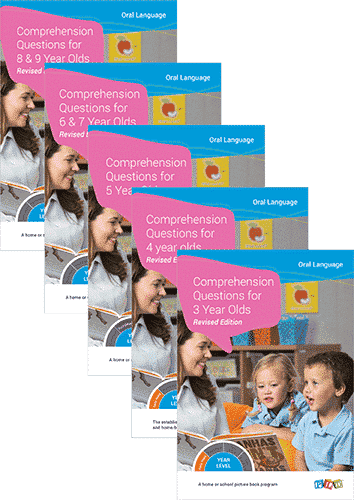
Comprehension Questions Programs for:
Purchasing a Whole-School Digital Licence is quick and simple. Once set up, your school’s digital programs are stored securely in your PLD Account, ready for staff to access whenever they need them. Just register or sign in, select the ‘Whole-School Access’ option, checkout, and manage everything through the ‘My Subscriptions’ tab in your account.
Follow the steps below to get started:
Step 1 – Register or Sign In
- Create a PLD website account (or sign in if you already have one).
- The account used at checkout will become the school administrator, responsible for managing teacher access.
Important Tip!
Use a school’s generic email address (e.g. admin@school.wa.edu.au) rather than an individual staff member’s. If a Whole-School Licence is registered under a personal account and that staff member leaves, they will retain admin rights, which can create management issues for the school.
Step 2 – Select Your Program
- Go to the resource or bundle you wish to purchase and choose the Whole-School Access option.
- Select the correct school size based on total enrolments (a sliding scale) then click ‘Add to Cart’ to proceed with your order.

Step 3 – Checkout
Once processed, your school will immediately have access to the selected digital programs.

Step 4 – Manage Access
- After completing your order, go to My Account › My Subscriptions to view all active licences.
- From here, the school admin can invite staff, share access, and revoke access as needed.
- If an invited user already has a PLD account, their existing login will automatically gain access to the school’s subscription.
- Whole-School Access is limited to staff employed at the same school and cannot be shared with external colleagues.
- Step-by-step instructions can be viewed here, as well as additional articles on PLD’s Digital Licences.

Step 5 – Access Anytime
- Staff need to have their own PLD account to access the digital licences.
- Staff can log in to their PLD account, open the ‘My Subscriptions’ tab, and the resources will be ready whenever they need them, from anywhere.

A Whole-School Digital Licence covers all staff employed by the purchasing school. To respect copyright, it is important to follow the usage guidelines provided. These outline how PLD resources can and cannot be used, helping ensure materials are shared only within the authorised school and applied appropriately across classrooms.
- Resources may be accessed and shared by current employees of the Authorised School only. Sharing with individuals or organisations outside the school community breaches these terms.
- Sections 1.1 and 1.2 below outline in detail what is permissible and not permissible under a Whole-School Licence.
How School Licence Resources CAN be Used
Under the Statutory Education Licence, the Authorised School is permitted to:
- Access and read the resource content.
- Display the School Licence resource on an Interactive Whiteboard, projector, or smart TV.
- Print up to 10% of the School Licence resource per calendar year.
- Copy and share text and images (e.g. word lists or dictation passages) for use in a lesson plan or presentation, provided that:
- It is solely for educational purposes.
- The Authorised Purchaser is covered by a ‘remuneration notice’ (a legal framework allowing educational institutions to copy and communicate copyrighted material for educational purposes).
- The content is not shared with anyone outside the Authorised User’s classroom.

How School Licence Resources CAN NOT be Used
Under the Statutory Education Licence, the Authorised School is NOT permitted to:
- Alter, adapt, or create derivative works from the resource, beyond the specific permissions granted for copying and sharing text/images.
- Duplicate, download or otherwise replicate the School Licence resource, including copying or printing more than 10% of the School Licence resource per calendar year.
- Incorporate any of PLD’s intellectual property into another resource (e.g. teacher-created student workbooks) without written approval from PLD.
- Save a copy of more than 10% of the School Licence resource’s content, or any derivative work exceeding 10% of the original content, to a shared drive, intranet, portal, or other networked site.
- Share the School Licence resource with or provide access to someone not employed by the Authorised School.
- Incorporate PLD resources, such as (but not limited to) phonic flashcards, word lists, or dictation passages, into digital presentations (e.g. PowerPoint/Slides) which are then saved on a school network or shared drive, where colleagues can access and use across classrooms.
PLD makes structured literacy simple, practical, and effective – even in small rural and multi-age classrooms. See how PLD can transform literacy in your school.
- What is PLD? Evidence-based programs proven to lift outcomes.
- See it in Action: Watch our lesson block demonstration videos to see SSP using PLD in action.
- Tailored for Your School: Request a quote to match your school’s needs and budget.
- Resources: Use our audit form to plan what is needed for each stage of learning.










