PLD gets asked to provide support and feedback on tracking sheets regularly. This is a complimentary service that we happily provide to schools implementing PLD, but we do ask that tracking sheets are submitted in the recommended format. PLD receives hundreds of support requests each week and if the tracking sheets aren’t meeting the PLD requirements, we will direct you to the PLD manuals and support videos for reference in the first instance. This blog post addresses how to prepare the PLD Tracking Sheets for feedback.
At a minimum, before requesting support from PLD, please ensure you have followed the steps below.
Step 1: View PLD Tracking Sheets Support Videos on the Website
- Watch the videos relevant to your year level:
Step 2: Do the PLD Tracking Sheets Communicate the 3 Targeted Teaching Groups for the Upcoming Term
- Cluster students together to form three groups: View the videos above and the relevant downloadable screening and tracking manual).
- Set a learning focus for each group for targeted teaching for the term ahead. Refer to the relevant downloadable teaching sequence manual, as well as our Teacher Tips on our YouTube channel. Go to this article to access the Term 4 Teaching Tips, as well as links to the other term’s tips. These will give targeted learning foci for the typical range in ability.
Step 3: Cross-check the PLD Tracking Sheets Against the Examples in the Screening & Tracking Manuals
- Download the Early Years Screening & Tracking Manual and go to p.4 to see the three targeted teaching groups with “like” students clustered together.
- Download the Foundation Screening & Tracking Manual and go to p.4 to see an example of the three targeted teaching groups (“like” students clustered together) and the learning foci (denoted in blue & bold text above the groups).
- Download the Year 1 & 2 Screening & Tracking Manual and go to p.7 to see examples of the three targeted teaching groups (“like” students clustered together) and the learning foci (denoted in blue & bold text above the groups).
- Download the Year 3, 4, 5 & 6 Screening & Tracking Manual and go to p.7-8 to see examples of the three targeted teaching groups (“like” students clustered together) and the learning foci (denoted in blue & bold text above the groups).
- Hidden the columns with the previous term’s data. Unsure how to do this? Watch the videos on PLD’s Tracking Sheets and the Functions Required shown above.
Step 4: Submit Your Request for PLD Tracking Sheet Feedback & Support.
- Request for Feedback on your tracking sheets here.
What PLD Tracking Sheets Should Look Like
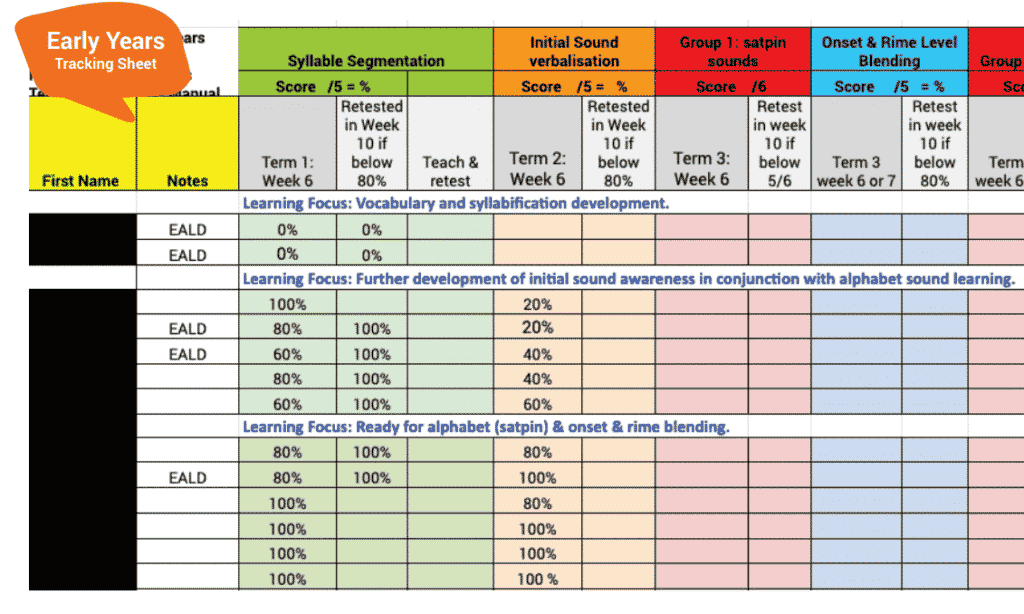
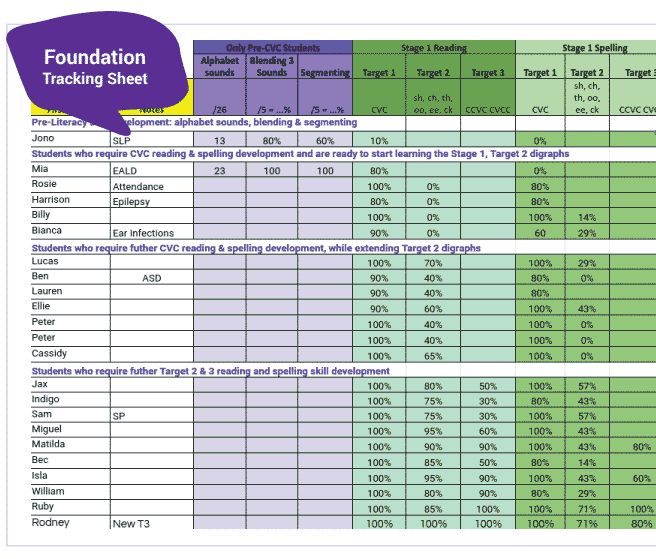
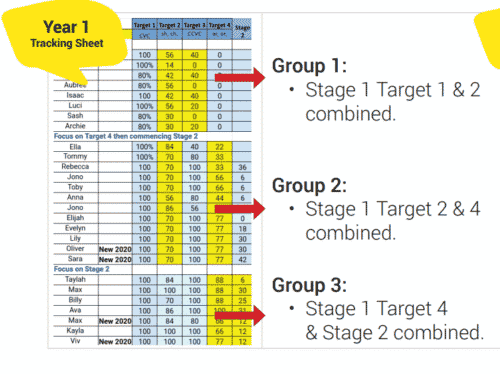
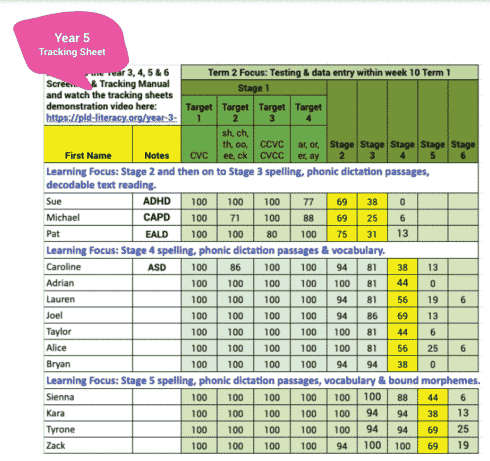



 print
print